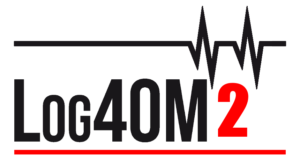Update WSJT-X 2.2.0
– Significant improvements to the decoders for FT4, FT8, JT4, JT65, and WSPR.
– New format for “EU VHF Contest” Tx2 and Tx3 messages When “EU VHF Contest” is selected, the Tx2 and Tx3 messages (those conveying signal report, serial number, and 6-character locator) now use hashcodes for both callsigns.
This change is NOT backward compatible with earlier versions of _WSJT-X_, so all users of EU VHF Contest messages should be sure to upgrade to version 2.2.0.
– Accessibility Keyboard shortcuts have been added as an aid to accessibility: Alt+R sets Tx4 message to RR73, Ctrl+R sets it to RRR. As an aid for partial color-blindness, the “inverted goal posts” marking Rx frequency on the Wide Graph’s frequency scale are now rendered in a darker shade of green.
– User Interface Translations have been enabled. Translations are now available for Catalan, Spanish, Japanese, Chinese, and Hong Kong Chinese.
Additiional languages will follow, when available. Note that UI translation is automatic, based on your system primary language. If you do not want the WSJT-X UI translated to your local language then start WSJT-X with the ‘–language=en’ command line option: wsjtx –language=en
If you wish to contribute by authoring WSJT-X UI translations please join the new discussion group wsjtx-l10n@Groups.io (https://groups.io/g/wsjtx-l10n), where help from other translation authors and coordination with the development team is available.
– Minor enhancements and bug fixes “Save None” now writes no .wav files to disk, even temporarily.
An explicit entry for “WW Digi Contest” has been added to “Special operating activities” on the “Settings | Advanced” tab.
Contest mode FT4 now always uses RR73 for the Tx4 message. The Status bar now displays the number of decodes found in the most recent Rx sequence.
The “Highlight Callsign” UDP message has been enhanced to allow clearing of old highlighting for a specified callsign. Please note a recommended restriction on the use of this message in the documentation here: https://tinyurl.com/y85nc3tg
– Hamlib – this library which we use for direct rig control has had many defect repairs and enhancements, we thank the contributors to that project for their work.